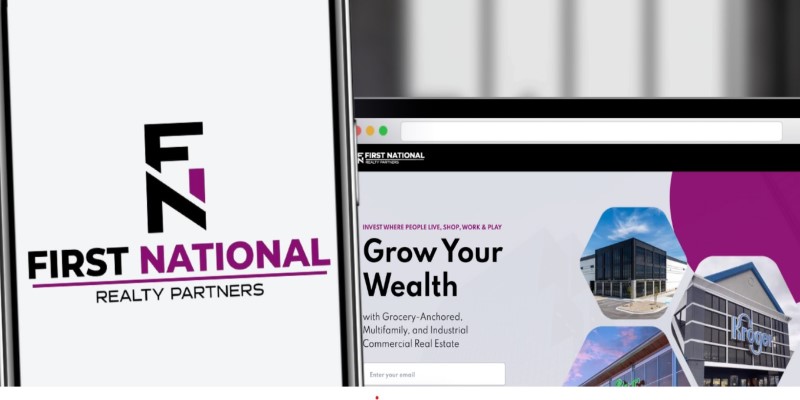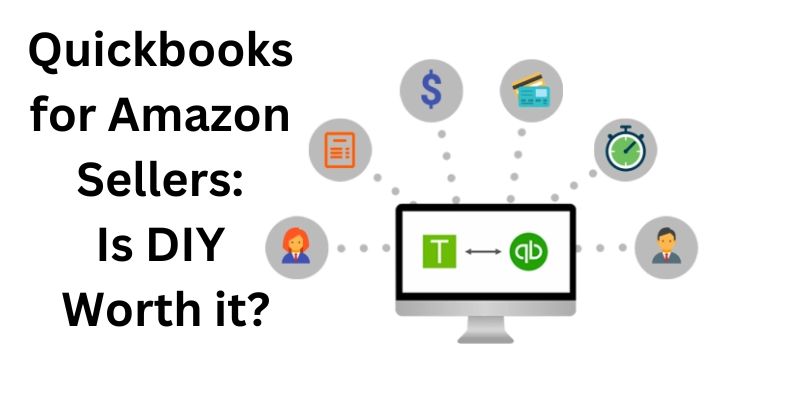Quickbooks for Amazon Sellers: Is DIY Worth it?
Are you an Amazon seller looking for the most efficient way to manage your financials? If so, you’re likely considering using Quickbooks for its wide range of features to keep your finances in check.
But while Quickbooks has several notable benefits, it may not be ideal — or even necessary — for every small business entity.
In this blog post, we’ll explore the ins and outs of Quickbooks and take a deeper dive into how DIY’ing might not be worth your time.
So if you want to learn more about when - and if- setting up QuickBooks on your own is advisable (or not!), read on!
What are Quickbooks
Quickbooks is a popular accounting software program designed to help small businesses manage their finances. The program can track bills, invoices, payments, sales receipts, and more.
Quickbooks make it easy for business owners to stay organized and on top of their finances without needing extra staff or complicated bookkeeping systems.
How can it help Amazon sellers organize their business finances
Quickbooks for Amazon Sellers is a powerful tool that can help you organize, manage, and monitor your business finances.
Its comprehensive accounting capabilities can provide important insights into your financial performance so you can make better decisions about allocating resources.
Its integrated features let you record sales transactions from Amazon quickly and accurately and manage expenses like PayPal and credit card fees.
You can also use the system to generate custom financial reports that provide valuable information about your business, such as total sales by product or customer segment, so you can quickly identify areas for improvement.
In addition, Quickbooks for Amazon Sellers provides powerful tracking and analysis options to help you better understand your sales trends over time.
This data can be used to make informed inventory management, pricing, and marketing decisions. Overall, this comprehensive system provides Amazon sellers the tools they need to manage their finances effectively and efficiently.
It’s an ideal solution for businesses that want to take control of their business finances and ensure long-term success.
Advantages of using Quickbooks for Amazon sellers

Using Quickbooks offers several advantages for Amazon sellers. First and foremost, it lets you keep track of all your financial records in one place.
This includes invoices, receipts, orders, accounts payable and receivable, and more.
You can also quickly generate reports such as profit and loss statements to help you analyze your business performance. QuickBooks has various features that can help reduce your accounting and bookkeeping costs.
Another benefit of using QuickBooks is that it can help you stay organized with your financial records. By automating the bookkeeping process, you can save time and be able to focus on other aspects of your business.
Additionally, QuickBooks offers customer support so that you can get assistance from an expert if you have any questions or need help with your accounting.
Finally, QuickBooks for Amazon sellers is a relatively low-cost solution compared to hiring an accountant or bookkeeper.
Depending on the size and complexity of your business, DIY accounting could save you thousands of dollars in professional fees each year.
Disadvantages of using QuickBooks for Amazon sellers
Despite the advantages, there are also some potential drawbacks to using QuickBooks. First, learning to use and fully understand all the features that QuickBooks offers can be challenging.
Additionally, if you are not comfortable with technology or have little experience with accounting software, using QuickBooks could be a daunting and time-consuming experience.
The cost is also associated with using QuickBooks — you must purchase a subscription to access all its features. Lastly, using QuickBooks won't be easy if you don’t have a reliable internet connection since many features are online-based.
5 Tips for setting up your books in Quickbooks for Amazon Sellers

Setting up Quickbooks for Amazon sellers is an important and tricky task. Here are five tips to help make the process easier and more efficient.
1. Familiarize yourself with QuickBooks before you start:
Get acquainted with the features of QuickBooks and its user-friendly interface before setting up your books. Understanding the terminology and navigation options can help you make the most of QuickBooks’ features.
2. Ensure that you have all the necessary accounts set up:
Before entering your Amazon transactions, confirm that all your accounts are set up correctly. Establish separate accounts for each category of income or expense, such as purchase orders or payroll expenses.
3. Link your Amazon account to QuickBooks:
Once all your accounts are set up, link your Amazon account to QuickBooks so that your transactions will be imported automatically into the software. This can save you time and hassle when managing your books.
4. Confirm accurate categorization of transactions:
Check that each transaction is categorized accurately according to the account it belongs in. Going through your transactions periodically and ensuring they are correctly categorized can help you track your finances better.
5. Monitor performance monthly:
Once you’ve set up QuickBooks for Amazon sellers, monitor your performance regularly. Keeping close tabs on your financial situation helps you make better-informed decisions and stay on top of your business.
How to use Quickbooks for tracking invoices, expenses, and profits
Most online sellers use Quickbooks to track invoices, expenses, and profits. It can be a great tool for tracking your business finances and staying organized.
You’ll be able to easily see how much money you’re making from sales and how much you’re spending on inventory and other costs.
Quickbooks is especially helpful for Amazon sellers, as you can link your Amazon account to Quickbooks and sync orders to automatically populate your financial reports. This makes it easy to track profits and expenses in one place.
Quickbooks also has many other useful features for online sellers, such as invoice tracking, profit & loss statements, accounts receivable/payable tracking, inventory management, etc.
FAQs
Is QuickBooks certification worth it?
The answer depends on your business needs. With a certification, you can get the most out of QuickBooks for Amazon Sellers, with access to advanced features and support that will help streamline your operations.
Ultimately, investing in this knowledge may be worth it for sellers looking to increase efficiency and reduce costs.
Can I teach myself QuickBooks?
Many online tutorials, video courses, and helpful articles make starting easy. Additionally, QuickBooks offers its certification program for those committed to mastering the software. So yes, you can learn QuickBooks on your own.
Can I learn QuickBooks on my own for free?
Yes, you can! With plenty of tutorials, videos, articles, and even QuickBooks' certification program available for free on the internet, it's easy to learn this powerful software without spending a dime.
Get started today and unlock the potential of QuickBooks for Amazon sellers.
Conclusion
In Conclusion, Quickbooks for Amazon Sellers can be a great DIY tool if you have the time and skills to manage your finances.
However, it is important to consider if the cost savings are worth the effort when compared to hiring an experienced professional. Ultimately, each business must make this decision that best fits its unique needs and goals.